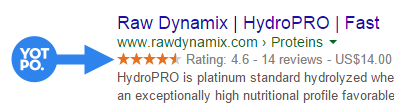
How to get your Yotpo Review Stars in Google
Yotpo does support ways to make their reviews show up in Google, but the solutions are either limited to specific platforms, or they don't really work. They seem to be improving with their latest "enable rich snippets" option actually causing real world results. But their markup is still no where near as complete as this.
The code provided here dynamically adds review markup into the Yotpo widget. It marks up not only the aggregate review information, but also the reviews listed.
Note 1: It only works with Google
Note 2: For an accurate aggregate review rating it requires the paid version of Yotpo with the Distribution Score widget enabled. Otherwise the rating is to the nearest half star.
Note 3: For valid review dates the Yotpo date format should be set to YYYY-MM-DD. The setting is under Tools>On-site->Reviews Widget->General Settings.
The latest version of the code is available for free on Github.
It support schema.org/microdata and json-ld type markup and requires that you have also marked up the rest of your product under review. For microdata the Yotpo placeholder needs to be inside the product markup to be valid. For json-ld the marked up product needs an ID that is the current URL plus #Product.
To test it you have to get hold of the final code of a page after the JavaScript runs (called the rendered page). You can then manually paste this into the Structured Data Testing Tool to see what Googlebot will actually see.
To get the rendered code using the Chrome Browser:
- Goto the page in chrome
- Right click on the page and select "Inspect"
- Select the first element starting with html
- Right click and select "Edit as html"
- Select all the code in the editor box and copy it
- Paste that into the testing tool
Here are some platform specific guides:
Yotpo Rich Snippets with WordPress and WooCommerce
The Github repository includes a WordPress plugin that is compatible with the Yotpo plugin used in conjunction with the WooCommerce plugin. It should also work with the WP e-Commerce plugin. Just upload and activate the provided wsa-yotpo-rich-snippets plugin.
Yotpo Rich Snippets with BigCommerce
You should switch off BigCommerce reviews if you use Yotpo. The Yotpo BigCommerce Articles provides more details on what to do.
It is designed to work by placing the code after the installed Yotpo placeholder. I recommend adding it at the end of the Panels/ProductDetails.html template file.
I've also provided instructions on how to add valid BigCommerce Product Markup, which is required to make this work. The built in BigCommerce product markup not only breaks Googles Rich Snippets policy, but it also can't be used to make valid review markup.
We offer several BigCommerce SEO and SEM Packages which include the BigCommerce Rich Snippet package that covers setting this up, plus many other activities.